9961
جزئیات وبلاگ
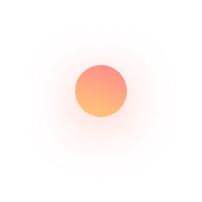


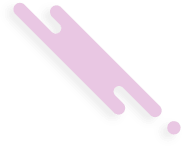



راه اندازی Tls در MailEnable
How to enable SSL/TLS/STARTTLS for MailEnable mail server
Answer
Since MailEnable version 9.10, SMTP SSL/TLS encryption is available in free MailEnable Standard edition.
Starting from MailEnable version 9.60, SSL/TLS support can be enabled for IMAP on 143/tcp and SMTP on 25/tcp:
-
Connect via RDP
-
Open MailEnableAdmin and navigate to MailEnable Management > Servers > localhost > Services and Connectors
-
Right click on IMAP, open Properties, switch to the Settings tab, check the Enable SSL/TLS support and apply the settings
-
Right click on SMTP, open Properties, switch to the Inbound tab, check the Allow clients to establish secure sessions via STARTTLS and apply the settings
-
Restart IMAP and SMTP services using Plesk services management utility in the system tray:
راه اندازی Tls در MailEnable